- Block Maker
- Quick Iteration
- Solid Color Cards
- Printed Fabric Swatches
- Fabric Calculator
- Randomization
- Create Coloring Pages
- Help Guide
- YouTube Channel
Have a quilt idea?
Visualize it with PreQuilt.
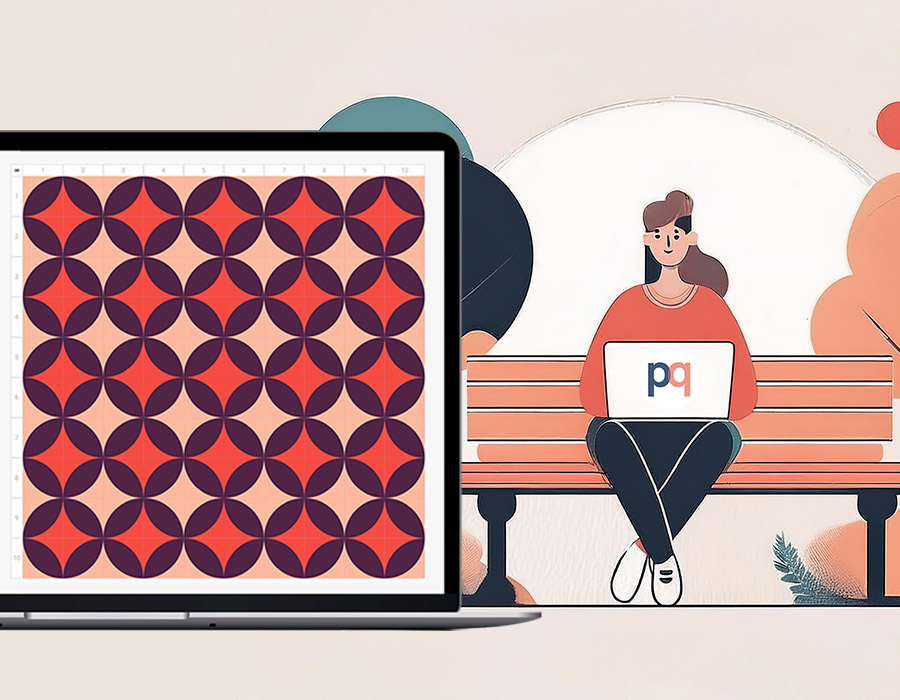
PreQuilt is an online software application for designing and visualizing quilts. You can access the software from our website and your quilts are saved to the cloud. Because it's a website based product, you can use PreQuilt on PCs, Macs, tablets, and even mobile phones.
The software is sold as a subscription on a monthly or annual basis. There are two levels of service - Basic and Market. The Basic plan is a great option for every quilter. If you're a pattern designer, the Market plan might be a great fit for you, because you can create digital coloring pages of your quilts for your customers to use.
With PreQuilt, you can design and visualize your quilt ideas using both solid and printed fabric swatches. You can use our play based features, like randomization and the Magic Quad, to explore your quilt ideas. Once you've designed your quilt, the Fabric Calculator feature will give you recommendations on how much fabric yardage you'll need as well as recommendations on how you might cut the fabric to make your quilt.
If you're a pattern designer, you might be interested in our Market Plan which enables you to create digital coloring pages of your quilt patterns that you can share with your customers so that they can mockup your quilt design using their fabric choices.
Give our Demo a spin to see if PreQuilt would be a great asset to your quilting practice!
Block Maker
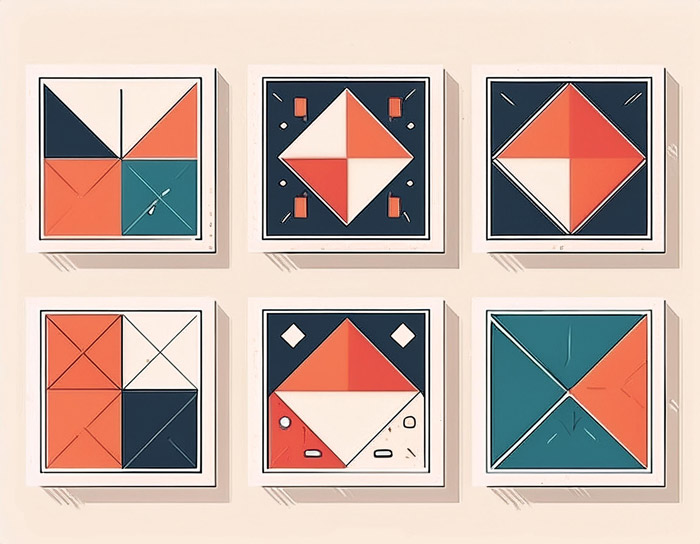
Create and design your own custom quilt blocks in our Block Maker. Either build your quilt block using our block shapes or import an SVG file for more complicated blocks.
Once created, you can link block shapes to fabric links to bring them alive with either solid fabric or printed fabric swatches.
Quick Iteration

Use PreQuilt like a digital sketchbook! Play with an idea by quickly iterating different versions of your idea, quilt blocks, or quilt layout.
You can quickly develop iterations of a quilt block or even colorway versions for your quilt. Our quick iteration process allows you to go deeper into an idea and cultivate the quilt you love and can't wait to make!
Solid Color Cards
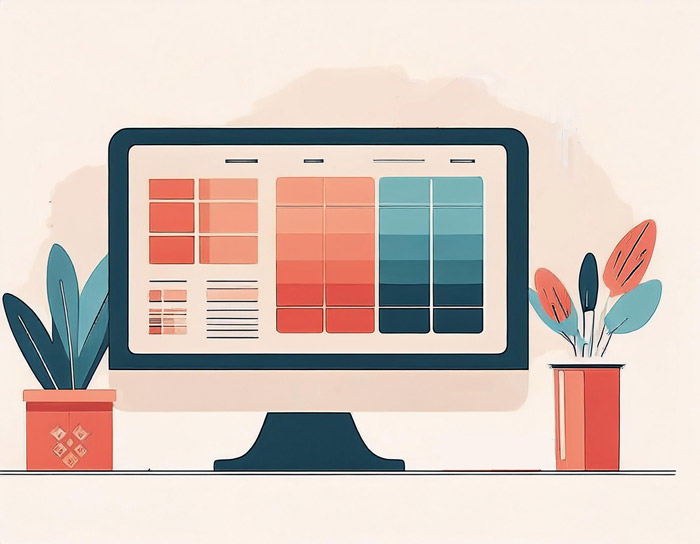
Every quilter has their personal preference of solid fabric manufacturer and we have them all preloaded in PreQuilt!
Browse the digital color cards for all the major fabric manufacturers: Robert Kaufman's Kona Cottons, Art Gallery Fabrics' Pure Elements, Riley Blake Designs' Confetti Cottons, Free Spirit's Designer Essentials, and many more!
Printed Fabric Swatches

Bring your quilt idea to life with printed fabric swatches! This Basic or Market level feature unlocks your ability to mockup your quilt or designer coloring page with printed fabric swatches.
These swatches can be either downloaded from the internet or photographs taken from your stash. With the ability to set swatch measurements, you'll know that your mockup is always being visualized at the right scale.
Fabric Calculator

Once you've created your quilt in PreQuilt, our Fabric Calculator will give you recommendations on not only how much fabric you will need, but also how to cut it!
The Fabric Calculator will give you:
- Individual Block Blowouts
- Cut fabric recommendations for individual blocks & the entire quilt
- Width of fabric cutting diagrams
- Quilt backing (yardage)
- Quilt binding (yardage)
Randomization

You don't always have to come to PreQuilt with a fully formed idea. Come with a spark of an idea and play with the different features, like our Randomization feature, to flush the idea into your quilt. You can randomize the colors, blocks, and block orientation with a click of a button.
Another fun use case is if you have some UFO or orphan blocks. Import them into PreQuilt (as fabric) and play with the randomization feature to finalize your layout!
Create Coloring Pages
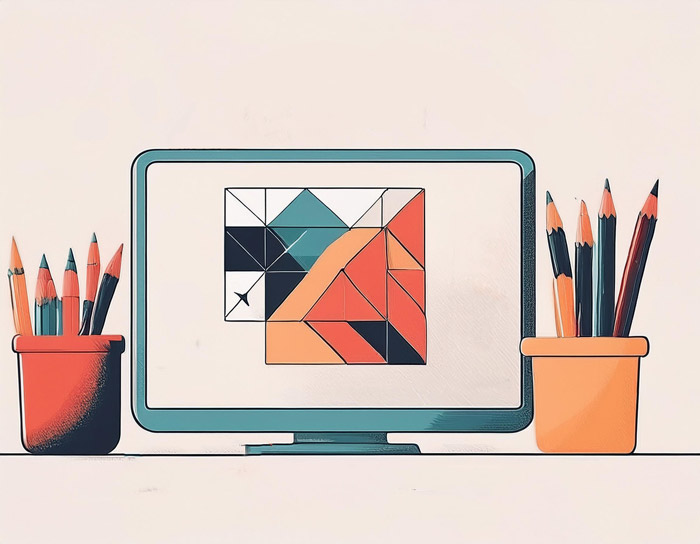
This Market level feature is perfect for the independent quilt pattern designer who wants to offer their customers a fun and dynamic way to mockup their quilt patterns.
Digital coloring pages are free for visitors to use with solid fabric swatches. They don't even need to create a user profile! But visitors who want to be able to save their progress or mockup using printed fabric swatches can upgrade to a paid plan.
Help Guide

We know that there's a learning curve to PreQuilt. And like all new things, it can be overwhelming and intimidating. So that's why we've done our best to provide thorough written Help Guides with screenshots to walk you through our features and use cases.
Don't see a guide for what you're trying to do? No problem! Please email us and we'll either send you a custom, private response and hopefully create a Help Guide that will walk you through the process step-by-step!
YouTube Channel
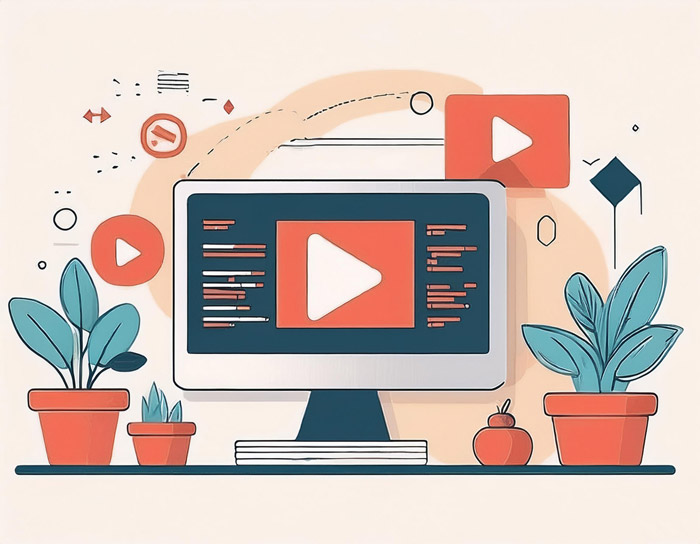
Not everyone learns things the same way. So in addition to the written Help Guide we have online, we also have tried our best to provide a video tutorial that walks you through our features and use cases.
There's even an 11-moduled free Introduction to PreQuilt course!